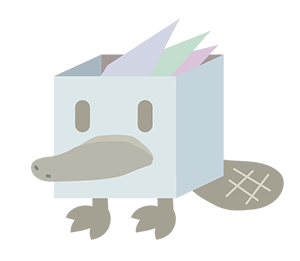Usage
Use the shell
If you want to try out box quickly, you can use the shell interface, AKA repl (read-eval-print loop):
$ box repl
# or
$ box shell
This video gives a quick demo of the shell:
With a Plan
The commandline tool box accepts a file (your "build plan") as a commandline
argument:
$ box myplan.rb
The current working directory that Box runs in is very important, it is the
jumping-off point for most copy operations. If you run the box-builder/box
container, you may wish to run it in this way:
$ docker run -i \
-v $PWD:$PWD \
-v /var/run/docker.sock:/var/run/docker.sock \
-w $PWD \
box-builder/box:latest myplan.rb
For additional flags and functionality, see the help:
$ box --help
With Multiple Plans
To initiate multi-plan builds (where all builds are done at the same time) just
invoke box multi and specify all the plans you want, e.g.:
$ box multi *.rb
Which will build all the .rb files in the current dir.
Note: it is important to use the tag verb to avoid losing track of your images!
Making Box Plans
Box plans are written in mruby, an embedded, smaller variant of ruby. If you are new to ruby, here is a tutorial that only covers the basics You will not need to be an advanced ruby user to leverage Box.
Box plan terms are either functions or verbs.
Verbs typically create a layer and are meant to run at the top level of the
plan; they are not intended to return a sane value other than success/fail.
Operations like run and copy fit into the "verb" category. These are very
similar to the verbs you'd find in docker build.
Functions are unique to Box and allow you to pass data both from the image into
the build system and pass it to other calls, or just print it out for later
use. Functions like getuid exist to retrieve the UID of a user as the
container sees it, for the purposes of using it for future operations.
Please take a look at our verbs reference and functions reference for more information.
Example Box Plan
Here's a basic example that downloads the newest (1.7.3) version of golang with
curl and unpacks it. If you set an environment variable called
GO_VERSION, it will use that version instead.
from "debian"
run "apt-get update"
run "apt-get install curl -y"
go_version = getenv("GO_VERSION")
if go_version.empty?
go_version = "1.7.3"
end
url = "https://storage.googleapis.com/golang/go#{go_version}.linux-amd64.tar.gz"
run "curl -sSL '#{url}' | tar -xvz -C /usr/local"
Ignoring files
Just like Docker, if a .dockerignore file exists, the patterns, filenames,
and directories specified in this file will be ignored from all copy operations.
The copy verb also has additional functionality to scope ignore rules down to specific copy statements.
The Build Cache
The build cache is enabled by default. It is not an exact cache but constructs
the layer graph in a non-standard way using docker's image Comment field,
populating it with sums and command instructions in a very similar way that
docker build does.
If you find the behavior surprising, you can turn it off:
$ box --no-cache myplan.rb
Example Box Plan (advanced version)
This is the Box plan we use to build Box itself. It uses many of its features. Be sure to check the verbs to refer to different constructs used in the file.
You can find the latest version of it here too.
from "golang"
skip do
DOCKER_VERSION = "1.12.4"
PACKAGES = %w[
build-essential
g++
git
wget
curl
ruby
bison
flex
iptables
psmisc
python-pip
]
workdir "/"
qq = getenv("CI_BUILD") != "" ? "-qq" : ""
run "apt-get update #{qq}"
run "apt-get install -y #{qq} #{PACKAGES.join(" ")}"
env "GOPATH" => "/go"
docker_path = "docker-#{DOCKER_VERSION}.tgz"
run "wget -q https://get.docker.com/builds/Linux/x86_64/#{docker_path}"
run "tar -xpf #{docker_path} --strip-components=1 -C /usr/bin/"
run "rm #{docker_path}"
copy "dind", "/dind"
run "pip -q install mkdocs mkdocs-bootswatch"
copy ".", "/go/src/github.com/box-builder/box"
run "cd /go/src/github.com/box-builder/box && make clean install"
workdir "/go/src/github.com/box-builder/box"
set_exec entrypoint: ["/dind"], cmd: ["make", "docker-test"]
tag "box-test"
end
run "mv /go/bin/box /box"
set_exec entrypoint: ["/box"], cmd: []